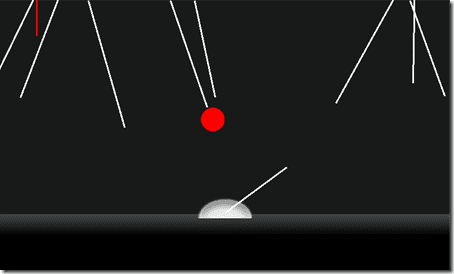Windows Phone Developer Tools CTP First Impressions
What I should have mentioned was XNA 4.0 was just a part of the download mentioned in the last post. It also allows the writing of Silverlight applications and under the Visual Studio 2010 Express Edition.
It’s been a while since I’ve used XNA in any form whatsoever, so coming into XNA 4.0 with a half-cocked memory of what was what and finding out a great deal of it "actually wasn’t” was something of an experience.
I decided to knock up a quick and dirty missile game, and the first thing that was obvious to me is that I’m almost as bad of an artist as I am a programmer hence what looks like a total lack of effort on my part :)
The lack of orientation support for the Windows Phone 7 as of the moment is definitely an issue, meaning that you have to resort to various tricks to emulate this functionality. I look forward to that getting sorted out.
Visual Studio 2010 doesn’t seem too bad in all, although I wasn’t aware of a new feature that when you run your mouse over the left-column, it highlights the square chunk around the associated code.
Funny thing is, when you don’t realize this feature exists, just running the mouse past it darkens the block of code for a spit second, causing what seemed to me, like my monitor momentarily losing brightness and the ensuing dread of an RMA.
Drawing lines was a complete pain. Mixing the spritebatch and primitive drawing wasn’t a great idea, and also I wanted thick lines, which in XNA, isn’t really supported out of the box, so I opted for a rather hacky approach which seems okay.
private void DrawLine2(Color color, float x, float y, float length, float angle, int thickness) {
spriteBatch.Draw(
texWhitePixel,
new Rectangle((int)x, (int)y, (int)length, thickness),
new Rectangle(0, 0, 1, 1),
color,
MathHelper.ToRadians(360.0f - angle),
Vector2.Zero,
SpriteEffects.None,
1);}
For the record, here's a snippet for creating blank textures:
public static Texture2D CreateTexture(GraphicsDevice graphics, int width, int height, Color color) {
Texture2D tex = new Texture2D(graphics, width, height);
uint \[\] data = new uint\[width \* height\];
for (int y = 0; y < height; y++ )
{
for (int x = 0; x < width; x++)
{
data\[(y \* width) + x\] = color.PackedValue;
}
}
tex.SetData(data);
return tex;}
Hopefully I'll make something a little more serious in time.