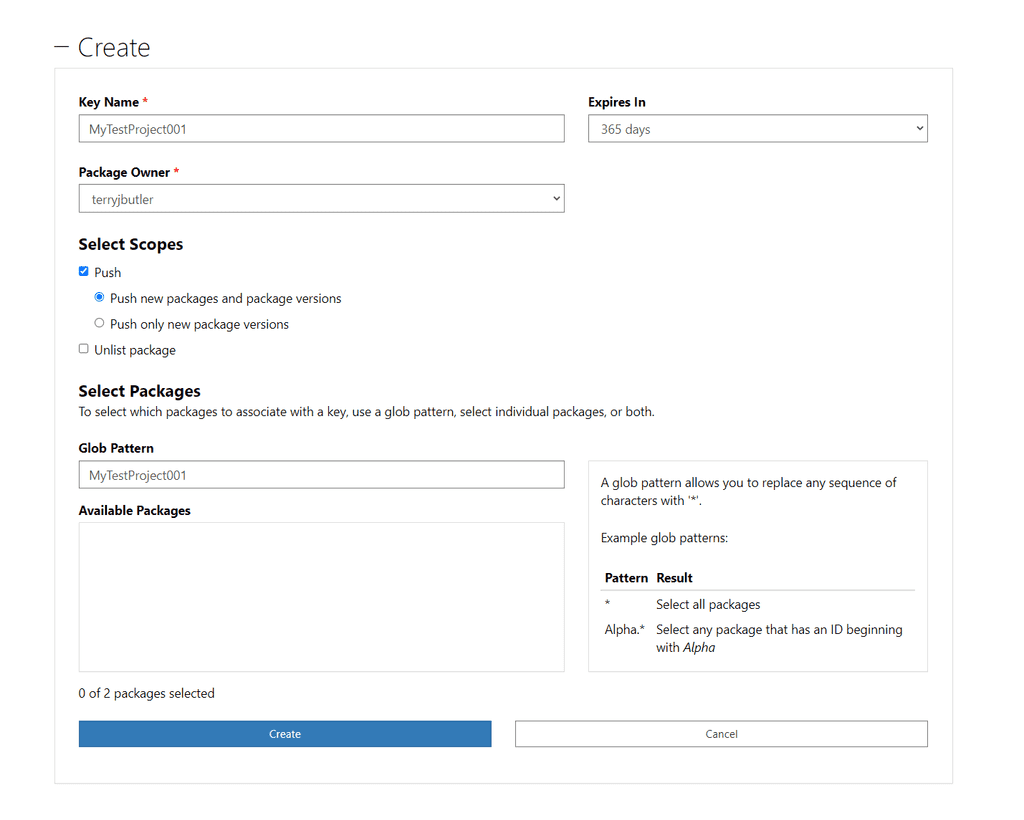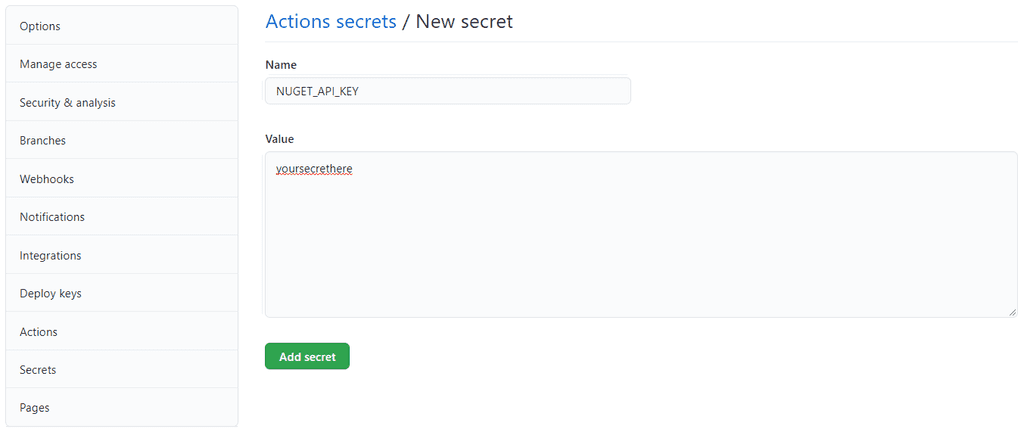Publishing to Nuget from a GitHub Repository
Configure your .CSProj File
The .csproj file you wish to target for building as a Nuget package will need the PackageId and Version properties at a minimum in order to work.
<Project Sdk="Microsoft.NET.Sdk">
<PropertyGroup>
<TargetFramework>netstandard2.0</TargetFramework>
<!-- Required: This is a unique name to be used on the nuget package host. However, it not specified, it will default to the assembly name. -->
<PackageId>TestProj001</PackageId>
<!-- Required: This is monitored for change by the GitHub Action. If not specified, the default value is 1.0.0. -->
<Version>0.0.1</Version>
</PropertyGroup>
</Project>See here for more details: https://docs.microsoft.com/en-us/nuget/create-packages/creating-a-package-dotnet-cli
1) Get Nuget API Key
https://www.nuget.org/account/apikeys
2) Add the key to your GitHub
While at the root of your repository, go to Settings located in the top navbar then on the next page, proceed to Secrets from the left-hand menu.
From here, add your NUGET_API_KEY secret as follows:
3) Set up a GitHub Action
We'll be using the following GitHub Action from the marketplace: https://github.com/marketplace/actions/publish-nuget
Create a release.yml file in the following location: .github/workflows/release.yml and add the following contents:
name: publish to nuget
on:
push:
branches:
- master # Default release branch
jobs:
publish:
name: build, pack & publish
runs-on: ubuntu-latest
steps:
- uses: actions/checkout@v2
# Publish
- name: publish on version change
id: publish_nuget
uses: rohith/publish-nuget@v2
with:
# Filepath of the project to be packaged, relative to root of repository
PROJECT_FILE_PATH: MyTestProject001/MyTestProject001.csproj
# NuGet package id, used for version detection & defaults to project name
# PACKAGE_NAME: Core
# Filepath with version info, relative to root of repository & defaults to PROJECT_FILE_PATH
# VERSION_FILE_PATH: Directory.Build.props
# Regex pattern to extract version info in a capturing group
# VERSION_REGEX: ^\s*<Version>(.*)<\/Version>\s*$
# Useful with external providers like Nerdbank.GitVersioning, ignores VERSION_FILE_PATH & VERSION_REGEX
# VERSION_STATIC: 1.0.0
# Flag to toggle git tagging, enabled by default
# TAG_COMMIT: true
# Format of the git tag, [*] gets replaced with actual version
# TAG_FORMAT: v*
# API key to authenticate with NuGet server
NUGET_KEY: ${{secrets.NUGET_API_KEY}}
# NuGet server uri hosting the packages, defaults to https://api.nuget.org
# NUGET_SOURCE: https://api.nuget.org
# Flag to toggle pushing symbols along with nuget package to the server, disabled by default
# INCLUDE_SYMBOLS: false
We'll need to configure the PROJECT_FILE_PATH variable with the path to our .csproj file and also uncomment the NUGET_KEY variable to use the secret we configured in step 2.
4) Make a new release
When the version number is changed in the .csproj, the rohith/publish-nuget@v2 GitHub Action will detect that is has changed and automatically build and publish the Nuget package and create a versioned tag for that commit.
Conversely the build and tagging won't take place unless the version number is changed in the targetted .csproj file.